总所周知,科技的进步离不开人们的懒惰。你能容忍在学校每天早上来电时,被昨晚忘记关的灯亮醒吗?你能容忍躺在温暖的被窝却不愿意去关忘记关的灯吗?!我也一样,由于不想每天下床关灯,我在我家以及宿舍安装了自制的远程蓝牙灯光控制系统~
Ⅰ.准备材料
- ESP32开发板WIFI+蓝牙
- 杜邦线(公对母3条以上)
- MG90S舵机1个
- 热熔胶枪(能粘住插座旁边东西的胶水都可以 但是强烈推荐热熔胶,以免对墙壁造成永久伤害!)
- 3D打印机(可以没有)
Ⅱ.开始改造
每个人的家都不一样,灯的开关样式也不相同,我家的就是这样的开关:

然后我们通过3D打印机打印出刚好合适框住开关的框架(没有打印机的可以拿其他物品代替,只要能垫高舵机即可)注意框架的厚度不能太高也不能太低,舵机水平叠在框架上的时候不能碰到按钮,转动的时候要尽可能地以最小转动角度碰到开关
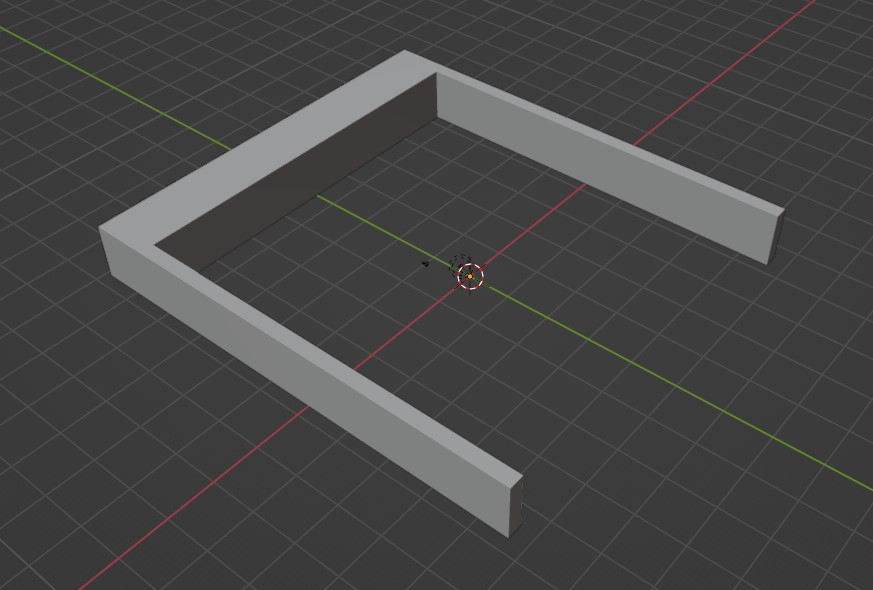
然后,我们就可以进行组装啦,将框框套入开关旁边,然后用热熔胶固定住边框(不建议直接粘在墙上,妈见打 可以把胶水涂在内部与塑料粘住)然后就将舵机也粘上去,如图:


Ⅲ.编写代码
我们需要给我们的单片机注入“灵魂”,这样的单片机才能辛苦地给我们卖命。对于esp32,你可以采取多种方式给他赋予灵魂。
你可以使用Arduino的方式烧录,我这边选择使用VScode+PlatformIO的方式(其实也是Arduino框架)。式VScode和PlatformIO都是免费的,网上有很多安装方法这里就不阐述(PlatformIO安装可以参考https://www.bilibili.com/video/BV1tv411w74d)。
软件安装好之后还需要给你的电脑安装Esp32的运行驱动,同样网上就可以找到~,电脑上通过数据线连接你的单片机并将下面的代码烧录进去即可。
#include <Arduino.h>
#include <BLEDevice.h>
#include <BLEServer.h>
#include <BLEUtils.h>
#include <BLE2902.h>
#include <BluetoothSerial.h>
// 舵机通道
int channel_PWM = 3;
// 舵机频率,那么周期也就是1/50,也就是20ms ,PWM一共有16个通道,0-7位高速通道由80Mhz时钟驱动,后面8个为低速通道由1Mhz时钟驱动
int freq_PWM = 50;
// PWM分辨率,取值为 0-20 之间 ,这里填写为10,那么后面的ledcWrite 这个里面填写的pwm值就在 0 - 2的10次方 之间 也就是 0-1024 ,如果是要求不高的东西你可以直接拿1000去算了
int resolution_PWM = 10;
// 绑定的IO,在下面的绑定函数里面会用到,绑定之后这个IO就会变成我们PWM的输出口
const int PWM_Pin = 4; //指定pwm绑定到这个io上输出
#define PMW_EN 0
const int Motor_PWM_PinB = 4;
int interruptCounter = 0;
hw_timer_t *timer = NULL;
BluetoothSerial SerialBT;
uint8_t txValue = 0; // txValue 是后面需要发送的一些值
BLEServer *pServer = NULL; //BLEServer指针 pServer
BLECharacteristic *pTxCharacteristic = NULL; //BLECharacteristic指针 pTxCharacteristic
bool deviceConnected = false; //本次连接状态
bool oldDeviceConnected = false; //上次连接状态
// 如果你有多个esp32蓝牙控制,下面的3个UUID要进行替换 网上直接生成就可以
#define SERVICE_UUID "d3df0c9d-592d-4df4-acac-189106a34867"
#define CHARACTERISTIC_UUID_RX "7fcbf4a0-6b07-40ca-8afe-eaf812643613"
#define CHARACTERISTIC_UUID_TX "ae890421-fea1-42ae-a02c-c167ea1bc1cb"
// 改变蓝牙连接的状态 用于开始或停止发送广播以达到低耗的目的
class MyServerCallbacks : public BLEServerCallbacks
{
void onConnect(BLEServer *pServer)
{
deviceConnected = true;
};
void onDisconnect(BLEServer *pServer)
{
deviceConnected = false;
}
};
class MyCallbacks : public BLECharacteristicCallbacks
{
void onWrite(BLECharacteristic *pCharacteristic)
{
std::string rxValue = pCharacteristic->getValue(); //接收信息 比如手机app 或者微信小程序的信息
if (rxValue.length() > 0)
{ //向串口输出收到的值
// 开灯
if (rxValue == "on" || rxValue == "ON" || rxValue == "On" || rxValue == "n" || rxValue == "N" || rxValue == "1" || rxValue == "on\r\n" || rxValue == "ON\r\n" || rxValue == "On\r\n" || rxValue == "n\r\n" || rxValue == "N\r\n" || rxValue == "1\r\n")
{
Serial.println("LIGHT_ON");
delay(100);
ledcAttachPin(PWM_Pin, channel_PWM); //将 LEDC 通道绑定到指定 IO 口上以实现输出
ledcWrite(channel_PWM, 101); // 调试1 随着数字的增大开合度越大
delay(300);
ledcWrite(channel_PWM, 77);
delay(100);
ledcDetachPin(PWM_Pin); //这个是解除IO口的pwm输出功能模式
}
// 关灯
if (rxValue == "off" || rxValue == "OFF" || rxValue == "Off" || rxValue == "f" || rxValue == "F" || rxValue == "of" || rxValue == "0" || rxValue == "off\r\n" || rxValue == "OFF\r\n" || rxValue == "Off\r\n" || rxValue == "f\r\n" || rxValue == "F\r\n" || rxValue == "of\r\n" || rxValue == "0\r\n" )
{
Serial.println("LIGHT_OFF");
delay(100);
ledcAttachPin(PWM_Pin, channel_PWM); //将 LEDC 通道绑定到指定 IO 口上以实现输出
ledcWrite(channel_PWM, 57); // 调试2 随着数字的减小开合度越大
delay(300);
ledcWrite(channel_PWM, 77);
delay(100);
ledcDetachPin(PWM_Pin); //这个是解除IO口的pwm输出功能模式
}
}
}
};
void IRAM_ATTR TimerEvent()
{
interruptCounter++;
if (interruptCounter > 5)
{
interruptCounter = 1;
}
}
void setup()
{
// 初始化电机
ledcSetup(channel_PWM, freq_PWM, resolution_PWM); // 设置舵机通道
timer = timerBegin(0, 80, true);
timerAttachInterrupt(timer, &TimerEvent, true);
timerAlarmWrite(timer, 1000000, true);
timerAlarmEnable(timer); // 使能定时器
Serial.begin(115200); // 设置串口
// 创建一个 BLE 设备
BLEDevice::init("ESP32_Lighter"); // 这里修改蓝牙名称
// 创建一个 BLE 服务
pServer = BLEDevice::createServer();
pServer->setCallbacks(new MyServerCallbacks()); //设置回调
BLEService *pService = pServer->createService(SERVICE_UUID);
// 创建一个 BLE 特征
pTxCharacteristic = pService->createCharacteristic(CHARACTERISTIC_UUID_TX, BLECharacteristic::PROPERTY_NOTIFY);
pTxCharacteristic->addDescriptor(new BLE2902());
BLECharacteristic *pRxCharacteristic = pService->createCharacteristic(CHARACTERISTIC_UUID_RX, BLECharacteristic::PROPERTY_WRITE);
pRxCharacteristic->setCallbacks(new MyCallbacks()); //设置回调
pService->start(); // 开始服务
pServer->getAdvertising()->start(); // 开始广播
Serial.println(" 等待一个客户端连接,且发送通知... ");
}
void loop()
{
// deviceConnected 已连接
if (deviceConnected)
{
Serial.println(" connected ");
pTxCharacteristic->setValue(&txValue, 1); // 设置要发送的值为1
pTxCharacteristic->notify(); // 广播
txValue++; // 指针数值加1
delay(2000); // 如果有太多包要发送,蓝牙会堵塞
}
// disconnecting 断开连接
if (!deviceConnected && oldDeviceConnected)
{
delay(500); // 留时间给蓝牙缓冲
pServer->startAdvertising(); // 重新广播
Serial.println(" Disconnecting... ");
oldDeviceConnected = deviceConnected;
}
// connecting 正在连接
if (deviceConnected && !oldDeviceConnected)
{
oldDeviceConnected = deviceConnected;
}
}
Ⅳ.连接线材并运行
只需要根据图中的连线方式:
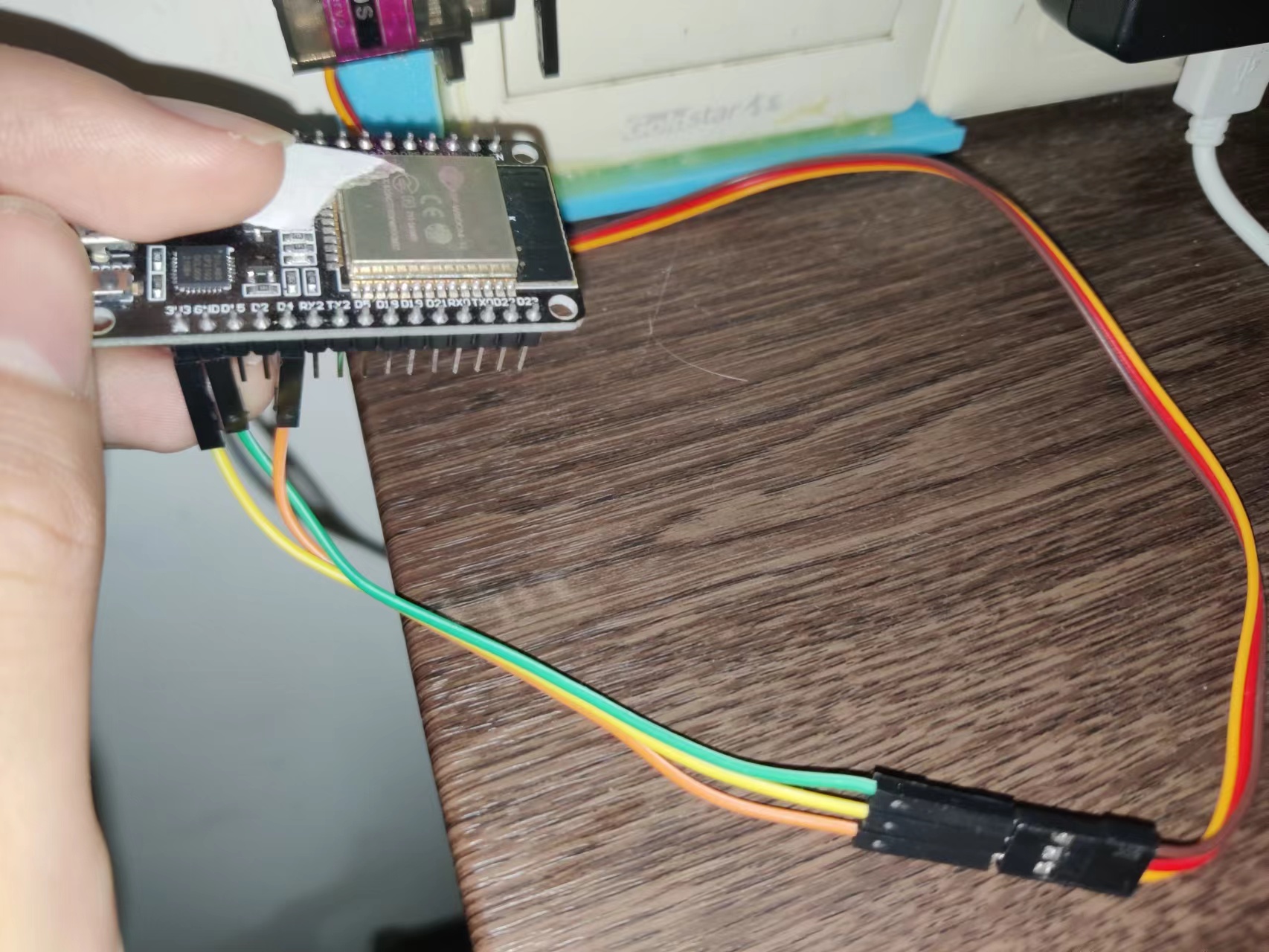

然后通过usb充电线给充电口直接供电,之后打开微信小程序,搜索 蓝牙串口,点进去之后连接你的单片机(默认名字叫做ESP32_Lighter 你也可以在代码里面找到这个更改名称)并连接,在下面输入控制语句:
- 开灯:on 、 ON 、 On 、 n 、 N、 1
- 关灯:off 、 OFF 、 Of 、 o 、 O 、 0
如果一切按照正常发展——你成功地开关了灯,那么恭喜你!你已经成功了!但是一般来说你大概率会失败,你会发现转动的角度可能不够,或者太多导致开关灯异常,那么请接着往下看。
Ⅴ.调试代码:
当你烧录好代码之后,你以为结束了,实际上才刚刚开始!在我完成这个远程灯光控制的时候,耗时间最多的不是打代码,而是调试!让我们先来看看关键的代码:
// 开灯
if (rxValue == "on" || rxValue == "ON" || rxValue == "On" || rxValue == "n" || rxValue == "N" || rxValue == "1" || rxValue == "on\r\n" || rxValue == "ON\r\n" || rxValue == "On\r\n" || rxValue == "n\r\n" || rxValue == "N\r\n" || rxValue == "1\r\n")
{
Serial.println("LIGHT_ON");
delay(100);
ledcAttachPin(PWM_Pin, channel_PWM); //将 LEDC 通道绑定到指定 IO 口上以实现输出
ledcWrite(channel_PWM, 101); // 调试1 随着数字的增大开合度越大
delay(300);
ledcWrite(channel_PWM, 77);
delay(100);
ledcDetachPin(PWM_Pin); //这个是解除IO口的pwm输出功能模式
}
// 关灯
if (rxValue == "off" || rxValue == "OFF" || rxValue == "Off" || rxValue == "f" || rxValue == "F" || rxValue == "of" || rxValue == "0" || rxValue == "off\r\n" || rxValue == "OFF\r\n" || rxValue == "Off\r\n" || rxValue == "f\r\n" || rxValue == "F\r\n" || rxValue == "of\r\n" || rxValue == "0\r\n" )
{
Serial.println("LIGHT_OFF");
delay(100);
ledcAttachPin(PWM_Pin, channel_PWM); //将 LEDC 通道绑定到指定 IO 口上以实现输出
ledcWrite(channel_PWM, 57); // 调试2 随着数字的减小开合度越大
delay(300);
ledcWrite(channel_PWM, 77);
delay(100);
ledcDetachPin(PWM_Pin); //这个是解除IO口的pwm输出功能模式
}在你的完整代码上找到关键代码段 调试1 和 调试2,尝试通过更改2个调试的数字(代码里面写的是101 和 57)更改舵机的转动角度,从而使得舵机能使出恰当的力度开关灯。
Ⅵ.最后注意事项
经过了一天的尝试,你或许已经成功地安装上去了,恭喜你!但是在我开发的过程中发现了许多的问题,大家一定要注意!
- usb线一定不要选劣质的线,要保证输电良好的线(你可以尝试用这条线给你手机充电,充得超慢的就是劣质线)来给Esp32供电,否则会发生非常多的问题,比如:发送信号没反应、反复重新启动、舵机转动后卡住、连不上蓝牙等非常多情况,曾经这些情况困扰了我一个月,没想竟是贫穷所限制......
- 蓝牙控制的方式好处就是不需要服务器,本地都能直接控制,但是坏处也很明显——Esp32需要整天都在搜索蓝牙设备,很耗电(大概开12小时消耗一个5000毫安充电宝的电量),为了节省电费,于是乎我开发了另一个版本WIFI控制版(需要搭建迷你个人网站),我将在下篇文章给大家分享~
Ⅶ.最后成品展示






Comments | NOTHING